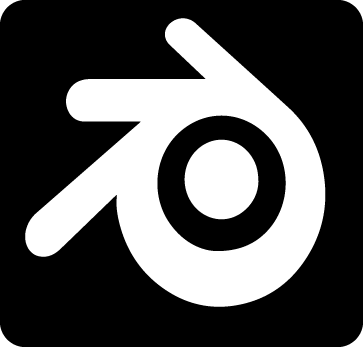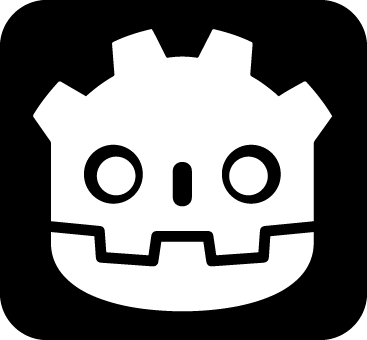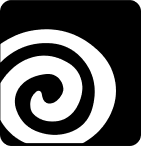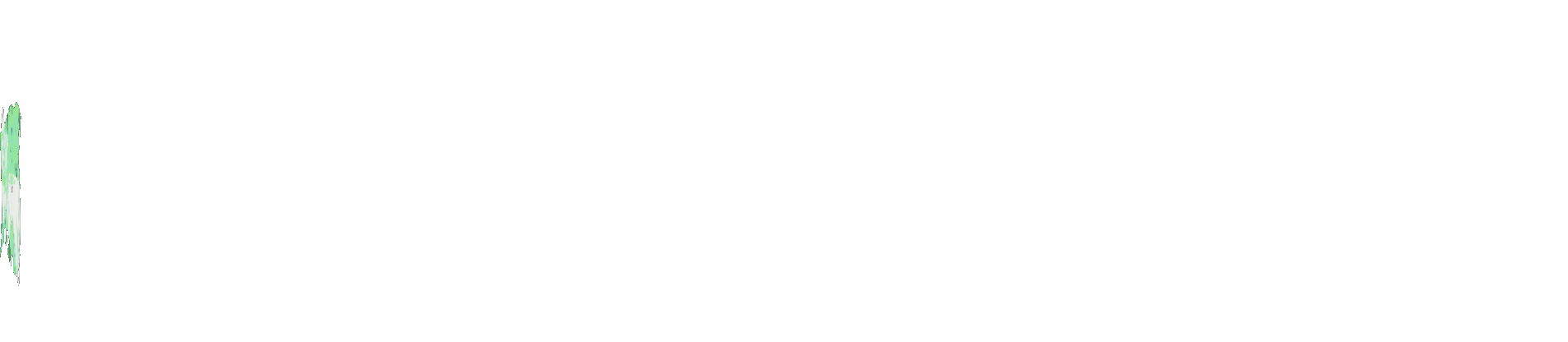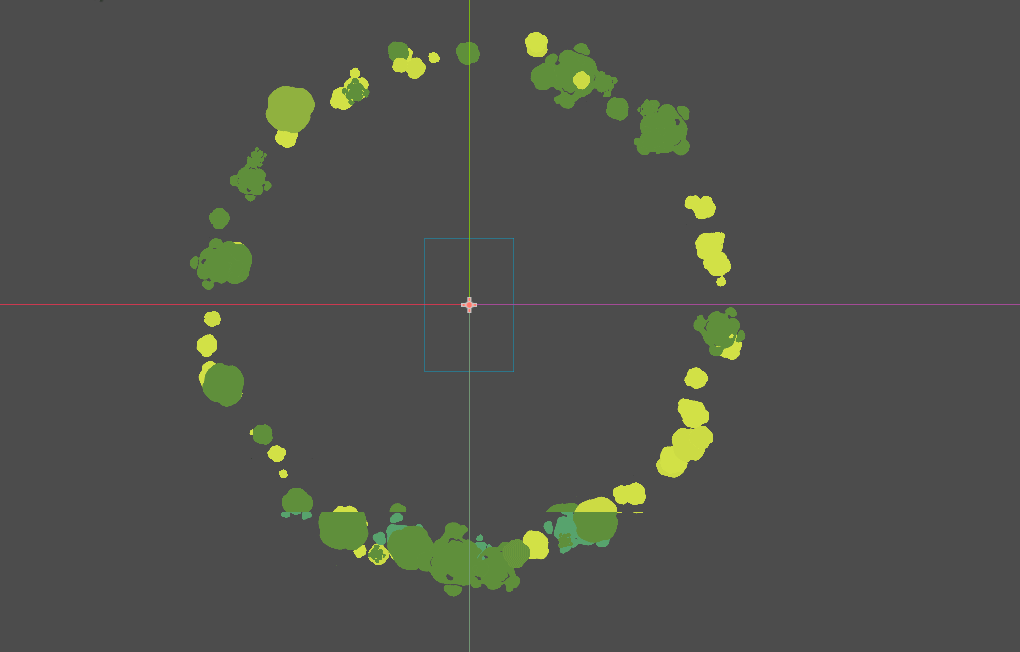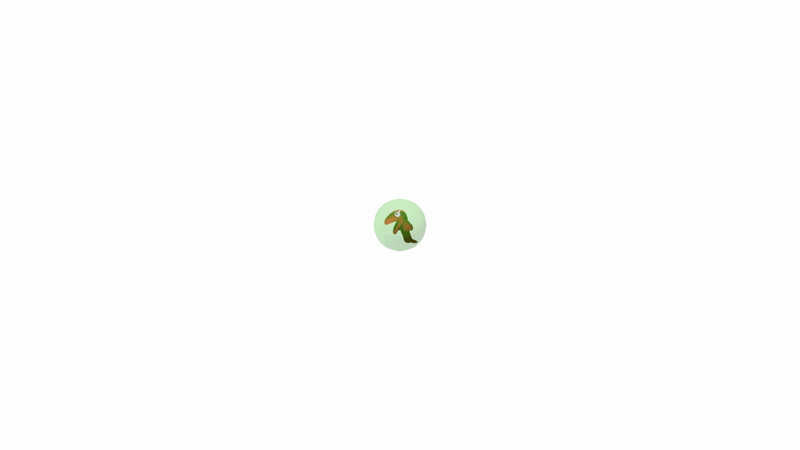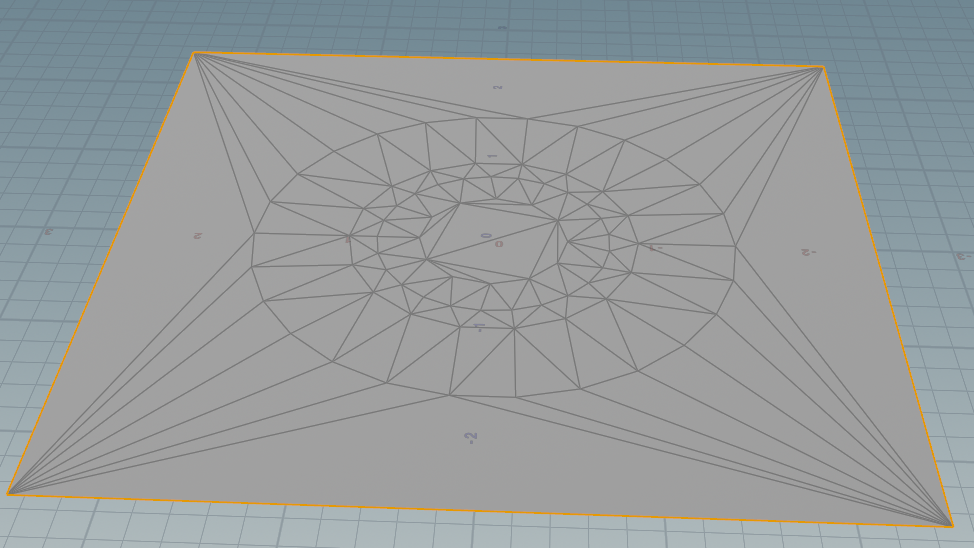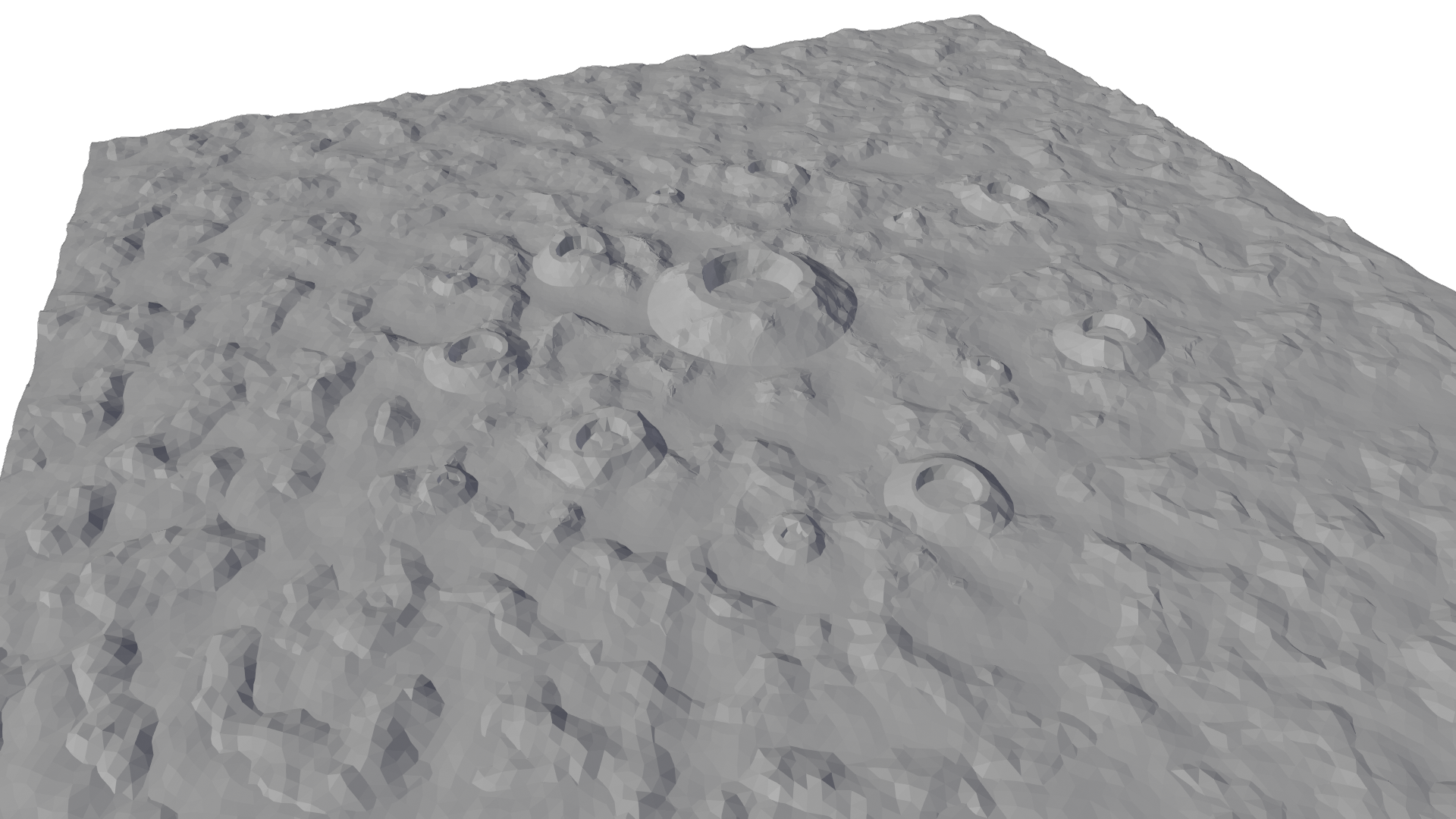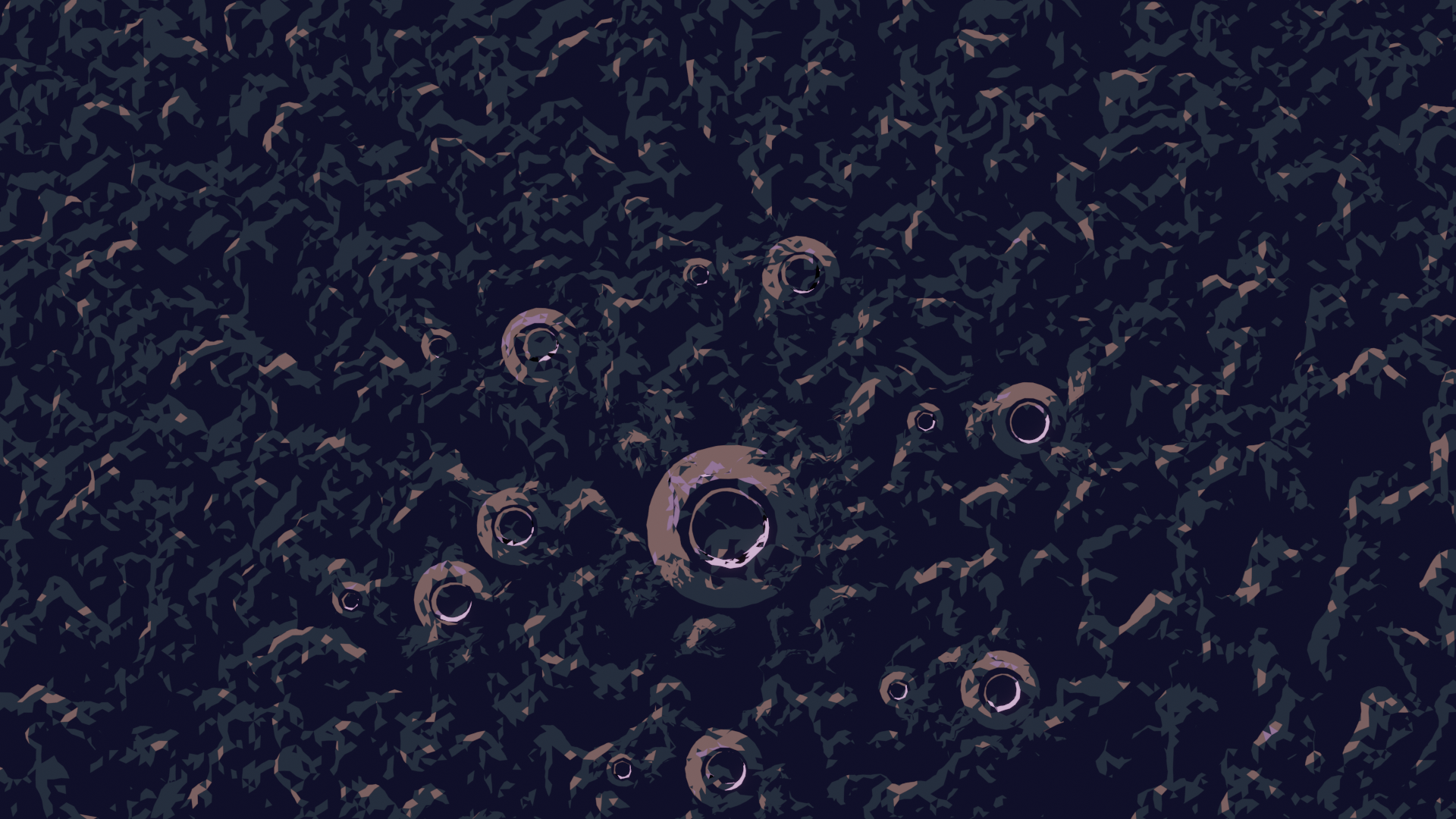Back
ToJam 2023 - Summer of 2023
I’ve worked on a few game jams before, mostly for school projects in a very short period of time. You can look at some small games I managed to finish on my brother’s itch.io.
The Toronto game Jam 2023 was my most recent Jam I completed. It was made within 5 days, because two of the seven days I had classes. Here are some aspects of the game I made:
- Goop bolt/beam
Pictured above are two VFX both made in Blender using the following method:
- Base mesh with animated displacement
For the above I used a half sphere and a cylinder. Below I used only cylinders. I added a displacement map of a procedural cloud texture to the models and edited the parameters to my needs. I then animated the texture by parenting the texture coordinates to an empty object that I keyframed moving quickly. - Variations of animated textures
Next I animated the texture by randomizing Voronoi noise while scaling and moving it along the y-axis (In Blender the y-axis doesn’t point upwards). I also used another variation of the Voronoi noise animated the same way but input as a mask for the transparency. Both the colors and the mask were made with constant interpolation on a color ramp. I also animated the mask’s color ramp.
- Explosion
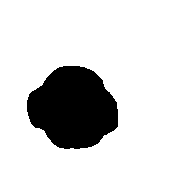

Using Opentoonz I created a very simple explosion animation. Took about 10 minutes to finish and export a sprite sheet. I made it all black so I could more easily modulate the colors within the game engine.
In the Godot engine I took the explosion sprite and instanced it on a 2D particle system. I made the particles emit from the shape of a ring as that was the intended area of effect.
I used a color ramp with constant interpolation as shown to the right to modulate the color of each frame. I then randomized the size, lifetime, position, and rotation of the particles.
- Goop Simulation, Character Animation
The character for this game was a tiny alien floating in a viscous jelly type substance. At a minimum I wanted to animate a few aspects: the Idle, hit, and defeat animations. All of the “jello” animations were done in Houdini. Everything from the materials to the character were composited and adjusted in Blender.
- Idle/ Hit:
This consisted of the character slowly floating in the jelly for the idle, and for the hit I wanted the jello to violently deform and jiggle as well as the character itself.
- Defeat:
For this I wanted the jello blob to melt and for the character to launch upwards and fall down following small pre-rendered physics simulations. The melting was made in Houdini while the rigid body sim was made in Blender.
- Environment
I wanted to make the environment look like an alien planet. I wanted there to be lots of craters as well. To make this effect I used Houdini to procedurally generate the mesh and blender to add materials and render it. The initial ground was simple enough, consisting of two mountain nodes, one scaled small and one large. To add small and large bumpy deformations. The crater was more involved.
I essentially made a crater maker. I set up three layers of circles each with increasing radius. These would form the inside, outside bevel and outer flat edge of the crater. I stored the y-axis value of these circles. Next I triangulated the space between the circles then subsequently remeshed it. (Much like what I did for my geospatial visualization assignment ) Then I created sliders for the previously stored Y-values so I could procedurally reshape the crater.
I then took this procedural crater and instanced it across points that I scattered over the initially created environment plane. The environment plane consists of two levels of noise displacement.
For rendering this in blender I simply used a HDRI to light it and then quickly created a cell shader to add interesting values.